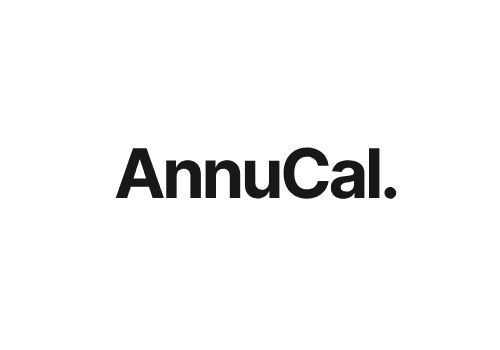Go Back
Plan Together: Share Your Yearly Plan with AnnuCal
With AnnuCal, you can share your entire year with others - not just dates, but plans, phases, vacations, and availability. Built for families, teams, and long-term coordination.

Calendar Sharing - How It Works (Year-First)
Sharing in AnnuCal is designed around long-term clarity, not individual dates.
Invite people to your year
Inviting others is simple:
Directly in the app
Add existing AnnuCal users in seconds and share your full yearly view.By email invitation
Send an invite link so new users can join and see the shared year instantly.
Once invited, everyone sees the same structure of the year - not just isolated appointments.
Security & Control
Sharing a year only works when control stays clear.
Full ownership
You can revoke access at any time.Flexible participation
Invited users can remove the shared year from their account whenever they want.
Only the people you invite can see the plan - and you always stay in charge of the structure.
Typical Use Cases for Shared Year Planning
Calendar sharing in AnnuCal is ideal wherever long-term coordination matters:
Families
Plan vacations, school breaks, holidays, and busy periods together.Project teams
Align absences, milestones, and workload across the entire year.Schools & HR teams
Coordinate exams, holidays, and vacation schedules with a clear yearly overview.
In all cases, the benefit is the same: everyone sees the same year.
Conclusion
With calendar sharing, AnnuCal turns yearly planning into a shared experience.
Instead of coordinating date by date, you align around a common understanding of time - vacations, phases, availability, and priorities across the whole year.
Because planning together works best when everyone sees the year together.
👉 Try it now: www.app.annucal.com